Configure timers that control how long Pyramid should wait before either opening the next slide in the presentation (when cycling between the different slides) or refreshing the current slide. Note that the timer only applies to presentations that are being viewed at runtime.
As an example, you might want to set up a timer to cycle between slides because you want to play your presentation as a slide show on a screen in your reception area. In this case, the timer should control how much time is spent on each slide before automatically moving onto the next one.
Managing the Runtime Timer
The Runtime Timer is managed from the Runtime options on the Presentation ribbon (blue arrow):
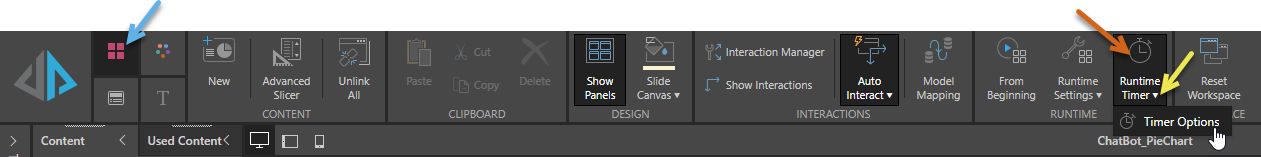
Enable or disable the Runtime Timer
From the Presentation ribbon:
- Click Runtime Timer (brown arrow).
The timer is either enabled or disabled, depending on its previous state. While the option is enabled (and this button is selected), the timer runs as configured in the Runtime Options whenever the presentation is viewed at runtime.
Note: By default, the timer is disabled. Clicking this button for the first time enables the timer with the default settings.
Configure the Runtime Timer
From the Presentation ribbon:
- Click Runtime Timer > Timer Options (yellow arrow).
- If the timer is not already enabled, select the Turn the Timer On checkbox.
- Select the event you want your timer to manage:
- Specify the length of the intervals:
- Set a number of units.
- Select the units (seconds, minutes, hours, or days).
- Click OK to save the timer configuration.
The Runtime Options dialog opens.
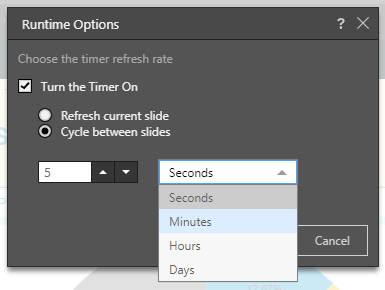
When this presentation is next viewed at runtime, the timer is applied as configured. This causes the slide to be refreshed or the presentation to move on to the next slide at your timed intervals.
Note: The timer "loops." This means that the configured event (refresh or open next) is repeated for the whole period that the presentation is open at runtime. Where the configuration indicates that the presentation should cycle between slides, the loop is continued after the last slide by returning to the first slide. To stop the cycling, you should exit the runtime presentation and disable the Runtime Timer option from the ribbon.